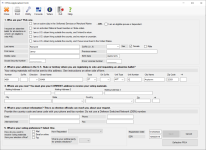Process FPCA Applications
The Federal Post Card Application (FPCA) is a form provided by federal law to permit uniformed services members and merchant marines, their dependents, and U.S. citizens living abroad to register and to vote in their home county. The FPCA form is valid for mail ballot request purposes for a period of one calendar year. The voter's FPCA status on the Ballot By Mail tab reverts to a blank status when the FPCA request expires at the end of the calendar year.
Should the voter move to another Texas county prior to the expiration date of their FPCA request, the request will not move with their voter record. The voter must submit another FPCA request in their new county if they want FPCA status.
If a voter previously submitted an FPCA application that was determined to be defective, a Notice of Defective FPCA with the applicable reasons will be scheduled. The voter must submit another application.
Processing of an FPCA application also serves as the voter's registration application for future elections in the county in which the application is submitted. For more information, see The Dual Purpose of FPCA Applications.
To process an FPCA application for a new voter or an application with changes for an existing voter, do the following:
- The FPCA must first be scanned in Voter Focus. If this has not been done, go to Voter Registration > Scan Document. Select F - FPCA Application Form as the Comm Type. See Use the Scan Documents Program for further instructions.
- Go to Ballot By Mail > FPCA. The FPCA Application Form dialog displays. The image batches created and released from Scan Documents are available for selection.
- On the Application Form dialog, you can use the following to locate the row containing the batch to process:
- The filters above the grid to narrow the items that are listed.
- The arrows at the bottom of the dialog to navigate between pages.
- Double-click the row for the FPCA you want to process. The FPCA image displays in the Batch Images dialog.
-
On the Batch Images dialog, verify the signature is clipped, which should be on the first page if there are multiple pages.
- The clip code specifies the signature's horizontal and vertical position for that document type. If the clip code does not capture the signature portion of the image, left-click and drag your mouse around the signature in the Batch Details box (the top box).
- You can also do the following using the controls on the toolbar:
- Use Rotate to turn the image 90° in the Batch Details box, and then click Zoom In to enlarge the image for better clarity.
- Click Print to send the image to a destination of your choosing in the same orientation (rotation) as seen in the Batch Details box.
You can redo the signature clip as many times as needed.
- If Detect Voter Ids from Barcodes in Batch Image Queues is selected in System Options and the voter is identified by the system from the barcode image, the FPCA Application form displays. The form is pre-filled with information about the voter. In this case, skip the next step.
- If the barcode does not identify the voter or there is no barcode, the Find a Voter dialog displays. Use Application Search to verify if a record exists for the voter. One of the following occurs:
- Voter records exist. The Voter at a Glance dialog lists all voters who match your search criteria. Do one of the following to open the FPCA application form:
- Highlight the correct voter from the list and click Application is for this Voter.
- Click New on the toolbar to create a new voter record.
- No voter record exists. If there are no voters in the Voter Focus system that match your search criteria, a new FPCA application displays.
- Voter records exist. The Voter at a Glance dialog lists all voters who match your search criteria. Do one of the following to open the FPCA application form:
- Complete the application form. Verify the following information is entered correctly:
- Form Section 1 check boxes (select one)
- I am a U.S. citizen living outside the country, and my intent to return is uncertain.
- Voters with this reason are eligible to receive ballots containing federal offices only.
- I am a U.S. citizen living outside the country, and I have never lived in the United States.
- Voters with this reason are also not eligible to receive ballots.
- Pause this procedure.
- Cancel the voter's record using the Cancel Record feature in Voter Maintenance.
- Return to and complete this procedure to submit the application. A record will be added to Voter Maintenance with a 90 (F), FPCA (SC90) status. This is to record the FPCA application and report the status to TEAM. It does not serve as a voter registration record.
- Voter's name
- Gender
- Date of birth
- Social Security Number and/or driver's license number
- Address where the voter is registered (residential address). If the address is invalid, you will see the message Invalid address - Do you want Street Lookup?. If the address cannot be validated, process the application as Incomplete. See What If a Voter's New Address Is Invalid? for further instructions.
- Address where the voter is currently located (mailing address). Mailing addresses require a mailing state and/or country.
- Both a residential address and a mailing address are required for FPCA applicants; otherwise, the application is considered defective (see Can I save an FPCA with missing or invalid information? below).
- The mailing address entered on the FPCA application is saved as the default ballot address.
- Email address(es), required if the voting preference is Email
- Fax number, required if the voting preference is Fax
- The voting preference: Mail, Email or online, Fax
- The method the application was sent: Electronic, Fax, Mail, In Person
- Applicable party selection: Blank, DEM, REP
Important: Voters who request an absentee ballot for one of the reasons listed below are not eligible for voter registration:If a record exists in the system for one of these FPCA voters, you must:
Note:Note: The fax number entered on the FPCA application is saved as part of the default ballot address.Note: When the political party field is left blank on FPCA applications for new voters, the system sets the party value as NPA (No Party Affiliation). The voter will be unable to vote in primary elections unless a subsequent application that indicates a party affiliation is submitted.Tip: For existing voters, click Voters on the toolbar to open the voter's record in read-only mode to compare or review information. - Click Save. The images are indexed to the voter's record and the voter record is flagged with the following:
- Absentee status. F FPCA Applicant
- Ballot By Mail Request Type. All Elections. A request is added for all elections that are currently in the system with Open or Active status, except for those occurring after the calendar year or for which the voter is not eligible to vote.
- Date fields: The Registration Date is automatically filled with the current date and the EDR is filled with the date the voter originally registered to vote in the county (initial Registration Date value) + 30 days.
- Ballot By Mail Requested Delivery. The voting preference indicted on the FPCA.
- Party Affiliation Date. The current date, provided a party was selected on the application.
Note: When an election that was not present at the time of processing is added, a nightly task automatically adds a request for the voter (if eligible for the election) using the FPCA information previously entered. To manually generate requests for newly added elections, see Generate Ballot By Mail Requests for All-Elections and FPCA Voters. - For applications with one of the following reasons, you can access the new record in Voter Maintenance to close the SC91 application record and update the status to 90 (F), FPCA (SC90), if a permanent voter registration record should not be created or counted in your county's NVRA tracking number totals:
- On active duty in the Uniformed Services or Merchant Marine or an eligible spouse or dependent.
- U.S. citizen living outside the country and who intends to return.
When you go to the voter's Ballot By Mail tab, notice that the value in the Ballot By Mail Status field is FPCA Applicant and Requested All Elections through {12/31/YYYY} is noted in the lower-left corner of the tab, where YYYY represents the current year.
When you finish entering the data in the application, click Save. If a required field is missing, Voter Focus displays a message indicating what is needed to complete the application. Click OK on the message dialog and do the following:
- Click Defective FPCA. A list of defective reasons displays.
- Based on the information that is missing or invalid, select one or more reasons why the FPCA is defective.
- (1) No address
- (2) No signature
- (3) No FPCA reason
- (4) No party preference
- (5) No voting residence address
- (6) Unknown residence address
- (7) Incorrect voting clerk
- (8) Missed deadline annual
- (9) Missed deadline
- (10) Activated National Guard
- (11) Outside county request missing info
- (12) Ineligible US citizen
- (13) Missing application hardcopy
- (14) Other (The absence of a birth date is indicated as Other on the Notice of Defective FPCA.)
- Click Save, and then click Yes to confirm the application as defective. An entry is added to the Audit tab in the voter's record with defReas in the Field column and the defective reason number in the New Value column. In addition, the following occurs for all reasons except for 4 and 9 (listed above):
- A Notice of Defective FPCA that includes the reason(s) for the notice is scheduled for the voter.
- The voter's status is set to DF (F), Defective FPCA.
- If a party was selected on the application, the Party Affiliation Date field is set in the voter record.
- The voter is color-coded orange in voter search results.
For reason 4, No party preference, and reason 9, Missed deadline, the following occurs, provided no other disqualifying reason is selected:
- A request is added for each general election in Open or Active status for which the voter is eligible.
- If the application is for a new voter, the voter's status is set to ZZ (Z), Pending State Verification. During the period when the application is pending state approval, the registration record is read-only and the voter is color-coded yellow in voter search results.
- For reason 9, If a party was selected on the application, the Party Affiliation Date field is set in the voter record.
The Notice of Defective FPCA instructs the voter to submit a corrected application. When a subsequent and valid FPCA application is received and processed, the voter's status changes from DF (F), Defective FPCA to ZZ (Z), Pending State Verification. The voter is also flagged with an All Elections request for scheduled elections in the calendar year and for which the voter is eligible to vote.
- If you are processing an application with no signature for an existing voter who has a good default signature in the voter record, saving the application will not override that default.
- If you save an application with a flawed signature for an existing voter and it overrides a good default signature on record for the voter, you can go to the voter's record and reset the good signature as the default from the Comms tab.